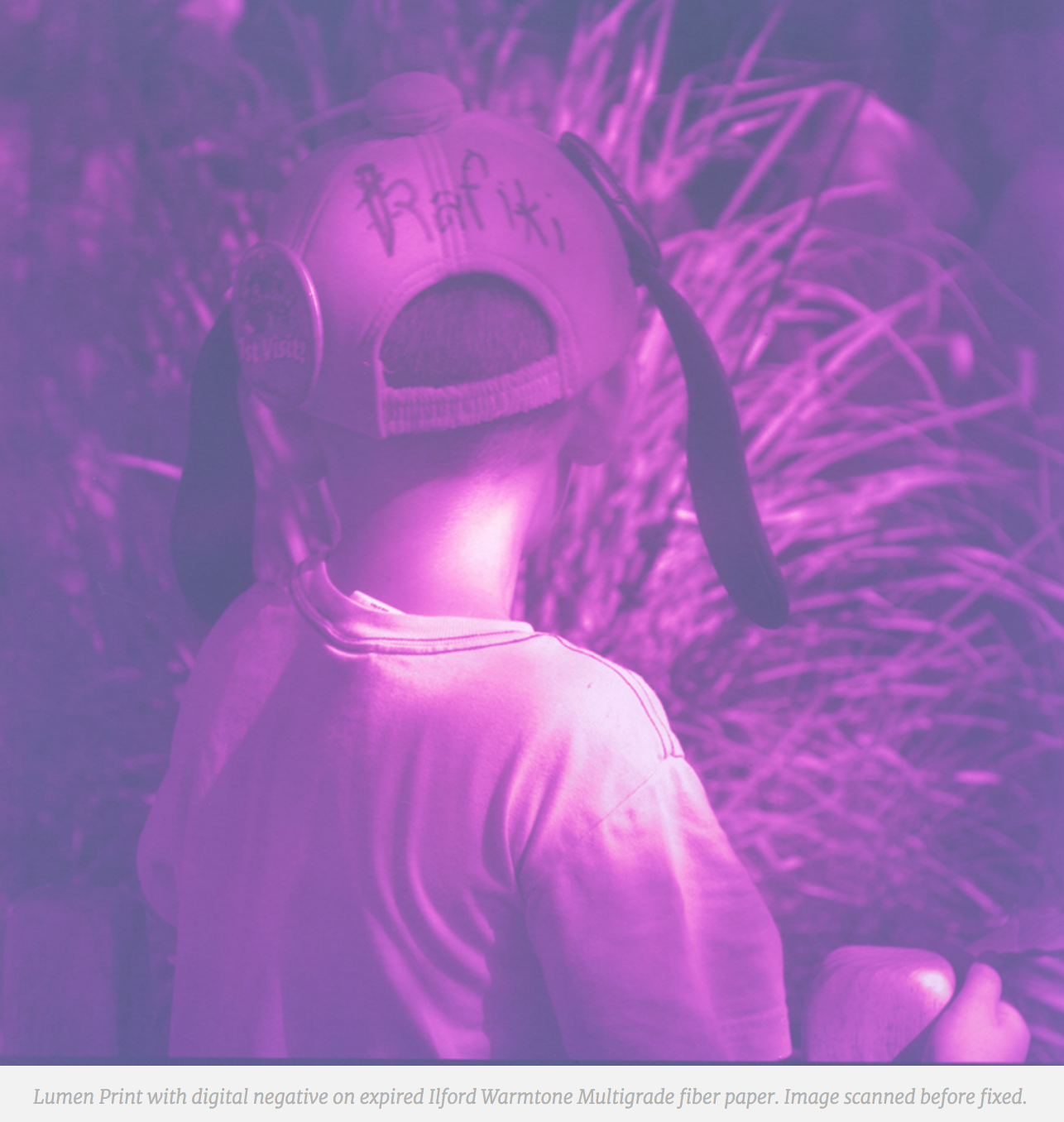After a break for the Winter Intersession, we're back with weekly blog posts! As instructors and students alike prepare for the semester, here's some alt process inspiration from MFA student, Natalie van Sambeck.
by Natalie van Sambeck
All images are created by the author unless noted otherwise.
When we think of lumen prints we think of photograms exposed with the sun but have you every tried making them with a digital negative? I have personally tried this with some pretty interesting results and wanted to share my process with everyone.
I will explain the process in greater detail for those of you new to lumen printing. Perhaps you are bit confused. Rest assured the process is extremely simple. Even more appealing is that there is no darkroom necessary for this process. Although you will need a few items to get you started. But before we get into what you need I want to explain what lumen prints are.
As I previously mentioned, lumen prints are photograms made with the sun. Photograms are simply camera less pictures made with light sensitive material that are then exposed to light. Traditionally, photograms that require photographic paper are carried out in a darkroom. Lumen prints do not. The standard way of making lumen prints are with plant cuttings. Although any translucent material will yield you excellent results as they will give you greater tonal range in your images.
While you can certainly apply this process to create a traditional lumen print, my purpose is to share a not-so-traditional lumen printing technique with digital negatives. Both processes require similar materials. Keep in mind that like the traditional technique, the results with a digital negative will produce an image with fairly low contrast and subtle tones.
So what materials do you need to get started?
• Black and white photographic paper or film. I typically use expired paper but you can use newly purchased paper too. You can find expired paper for sale on sites like Ebay for a decent price. Some people prefer to use unexposed film instead of photographic paper. The choice is really up to you.
• A contact printer. This part is essential! It’s even more important when making images from digital negatives. I personally use a contact printer because it allows you to open one side to check for exposure without moving the negative while inspecting the paper. Contact printers are expensive though so some may prefer to squeak by with a picture frame or two pieces of glass held together with clamps. The important part here is that whatever method you choose will sufficiently hold the digital negative in place. Although, I have purposely used a loosely held a digital negative in place to create a unique result. Just take a look at the image below.
• Sunlight or a UV light. In the most literal sense UV light is required to make the exposure and sunlight is a great source of UV light. Cloudy days can work but keep in mind that this will significantly increase exposure times to hours. In short, full sun is best. If no sun is present a UV light will also do the trick. Exposure times with full sun or UV light will be roughly 15-30 minutes depending on strength of the sun. This is why a contact printer is great here. You can monitor the exposure time and take away the guesswork.
• Subject. This is either a digital negative, plant material, or some other translucent object. Creating a digital negative is out of the scope of this article. Keep in mind that this is a tricky process. In my experience Pictorico brand transparency paper and a good digital printer are essential for good results. Here are the basics for creating a digital negative. First pick an image to print. Then open the image in Photoshop, convert the image to black and white, apply a curve, and invert the image to a “negative.” Don’t forget to flip your image horizontally so that you don’t have a reversed printed image. Please not that variations in the black and white and curves adjustments will impact the quality of the image. You really need to experiment with this part of the process to find which adjustments will yield the best results. More information on creating digital negatives can be obtained online.
• “Darkroom Equipment.” While you don’t need a darkroom to create these images you will need some darkroom equipment to create your images. More specifically, you will need at least 2 developing trays, tongs, and containers to hold the mixed chemicals. In terms of chemicals you really only need fixer but some people like to also archivally wash their images. Note that neither chemical is required for a lumen print but fixer is mandatory if you want to keep the image. Without fixer the lumen print will fade with time. If planning on fixing the image, you will need a tray for the fixer and another for water. You will need an archival wash and tray for processing if you choose to include this in your steps as well. Finally, some people use a toner for their images to prevent the image from significantly fading after being fixed. I have not personally used this process but wanted you to be aware of this as I do think it would be beneficial when using digital negatives. Keep in mind that toning is done before fixing and you will need additional trays, tongs, and containers for storage. Also you will need an additional water tray before you tone.
• Film changing bag. This is really only useful if you aren’t processing the images directly after exposure. I personally process after exposure because I like to work this way. However, if you are doing multiple exposures or don’t have the time to process right away, you will need a film changing bag of paper safe box to store the developed images in until you can fix them.
Now that you have acquired your materials and printed out your digital negatives you are ready to begin! Assuming you will be processing directly after exposure it would be wise to set up your work station. Have you chemicals mixed, trays out, and filled with the appropriate chemicals in the following order; Fixer, wash, water.
Once everything is in order, place the digital negative and photographic paper into the contact printer. Note that this step does not need to be done in the dark. However, subdued low light is best to prevent the paper from completely exposing before having contact with the negative. In short, do not do this step in the sunlight outside.
When setting up the contact printer, the digital negative should go in first showing the correct image when seen through the glass. If the image is reversed you placed the digital negative in the contact printer on the wrong side. Also note that using two negatives will produce the best results when working with lumen prints. Take great care to align the negatives together if working with two. While two negatives aren’t always necessary, I find that it yields the best results.
Once the negative is in place you will add the photographic paper with the light sensitive side down. If this is done improperly you will not get an image. Note that the type of paper used can alter the results. In my experience fiber based paper yields better results with a negative that has higher contrast while an RC paper yields better results with a lower contrast negative. If you want to add a little variety to your image, you could try wetting the paper prior to exposure as this thechique can also yield interesting results (see Lumen print with digital negative on expired AGFA Portriga-Rapid Baryta paper above). If you choose to do this please note that it will ruin the negative since negatives should never get wet.
Once everything is placed correctly, close the contact printer and place outside in the sun for exposure. Exposure times vary due to the strength of the sun and time of day. Another reason why a contact printer comes in handy.
Once you have determined that the print is sufficiently exposed, take the image inside in subdued light, and take the paper out of the contact printer. I like to scan my print into the computer at this stage because the colors yield some interesting results that will fade and change once fixed. This isn”t necessary but if you see the two images below you will immediately notice the difference in colors. The first image was scanned in before being fixed while the second is the final “fixed” result.
Once scanned I put the image directly into the fixer for about a minute depending on fixer brand and paper used. Make sure to read the directions specific for your fixer and paper. Once you place the image in the fixer you will immediately see the colors change. Agitate the paper (pick the tray slightly so the water runs through the paper) for the designated time and place in the wash for roughly 3-5 minutes. Again, this depends on brand and paper. Finally place the image in water for 5-30 minutes. RC paper only needs 5 minutes while fiber paper requires 30 minutes in the water. Hang up to dry and viola! You have just successfully completed you first lumen print with a digital negative!